宝塔安装sg11后php重启报错
我用的树莓派4b安装的宝塔,PHP安装sg11重启PHP遇到如下错误
PHP script '/media/wwwroot/letogther.cn/***.php' is protected by SourceGuardian and requires a SourceGuardian loader 'ixed.7.2.lin' to be installed.
1) Click here to download the required 'ixed.7.2.lin' loader from the SourceGuardian site
2) Install the loader to /www/server/php/72/lib/php/extensions/no-debug-non-zts-20170718
3) Edit /www/server/php/72/etc/php.ini and add 'extension=ixed.7.2.lin' directive
4) Restart the web server这个原因是因为cpu架构不一样导致的,我们可以手动安装sg11
首先下载对应自己版本的ixed.lin文件。
Windows32-bit:http://d.letogther.cn/file/8179032-428723599
Windows64-bit:http://d.letogther.cn/file/8179032-428723597
Linux32-bit:http://d.letogther.cn/file/8179032-428723681
Linux64-bit:http://d.letogther.cn/file/8179032-428723595
FreeBSD32-bit:http://d.letogther.cn/file/8179032-428723604
FreeBSD64-bit:http://d.letogther.cn/file/8179032-428723601
LinuxARM32(armel):http://d.letogther.cn/file/8179032-428723596
LinuxARM32(armhf) Raspberry Pi, BeagleBoard, CubieBoard etc:http://d.letogther.cn/file/8179032-428723585
LinuxARM64(aarch64):http://d.letogther.cn/file/8179032-428723588
MacOS:http://d.letogther.cn/file/8179032-428723592虽然本文说的是LinuxARM64(aarch64)的,但你还是得根据你自己的实际情况来,比如即使都用的树莓派,那也会有armhf和aarch64两种,下载好了之后进入到/www/server/php/72/lib/php/extensions/no-debug-non-zts-20170718目录,目录也是看个人情况,以php安装位置为准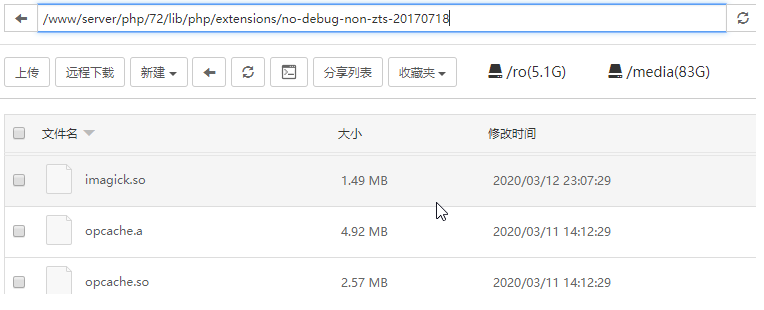
将下载好的压缩包打开,找到你php对应版本的ixed文件,比如ixed.7.2.lin,复制到no-debug-non-zts-20170718目录

进入到php配置文件,滑到最后,添加一行
extension=/www/server/php/72/lib/php/extensions/no-debug-non-zts-20170718/ixed.7.2.lin保存,重载配置,最后重启php就可以了。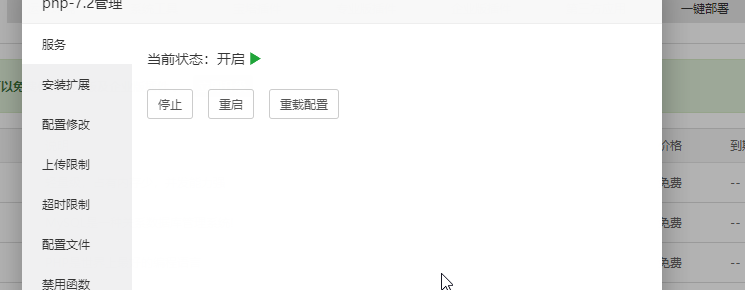
这个方法也适合更新ixed.72.lin文件,也就是更新sg11的版本了。
